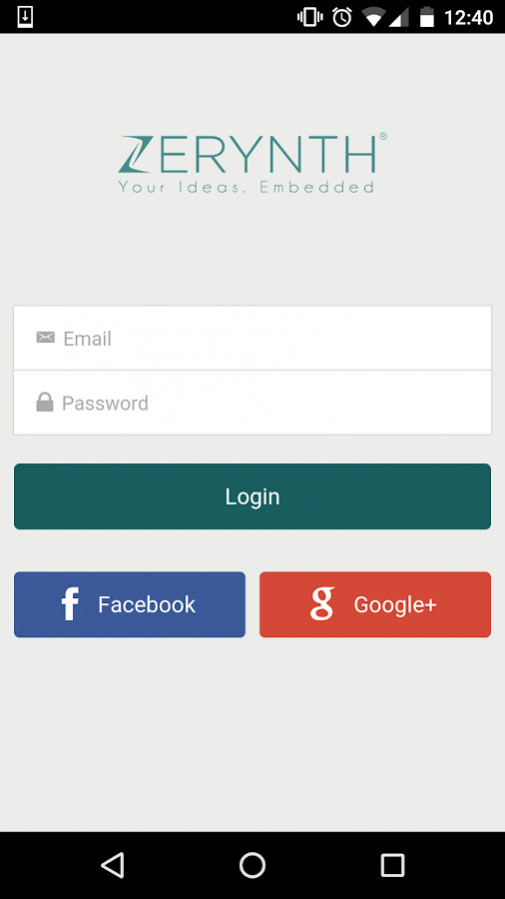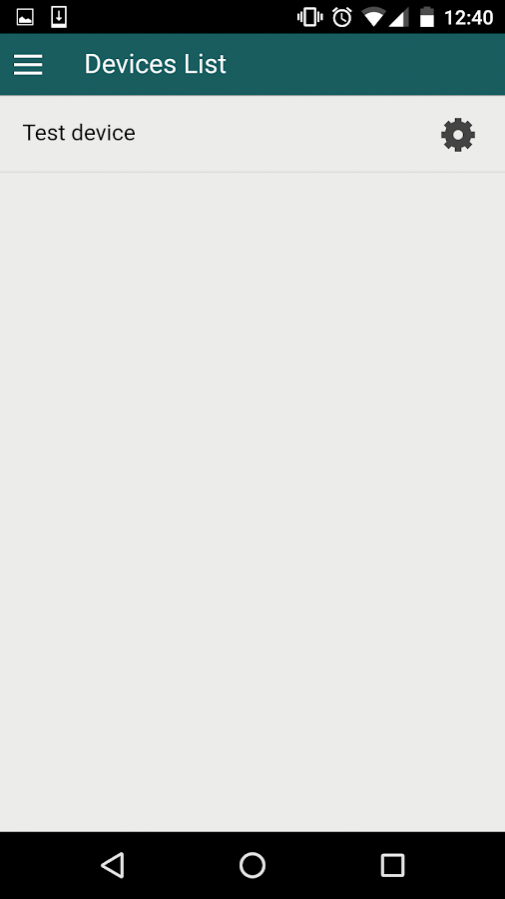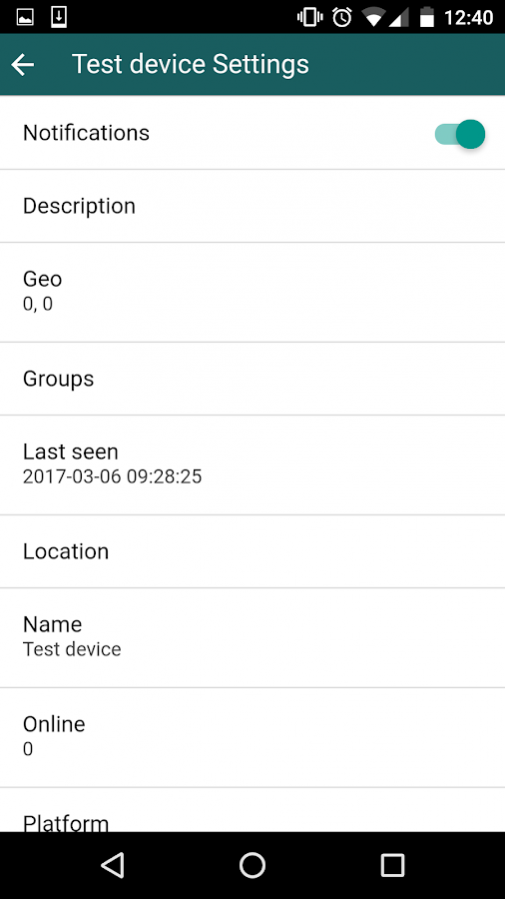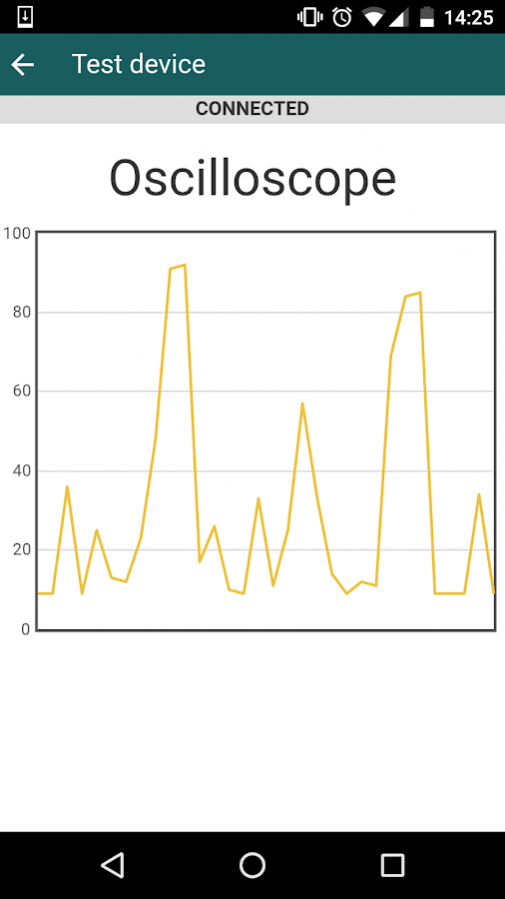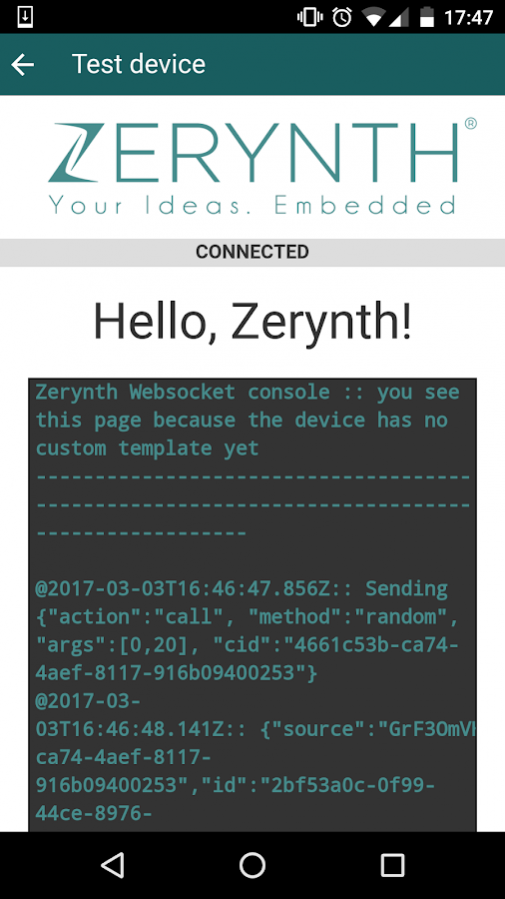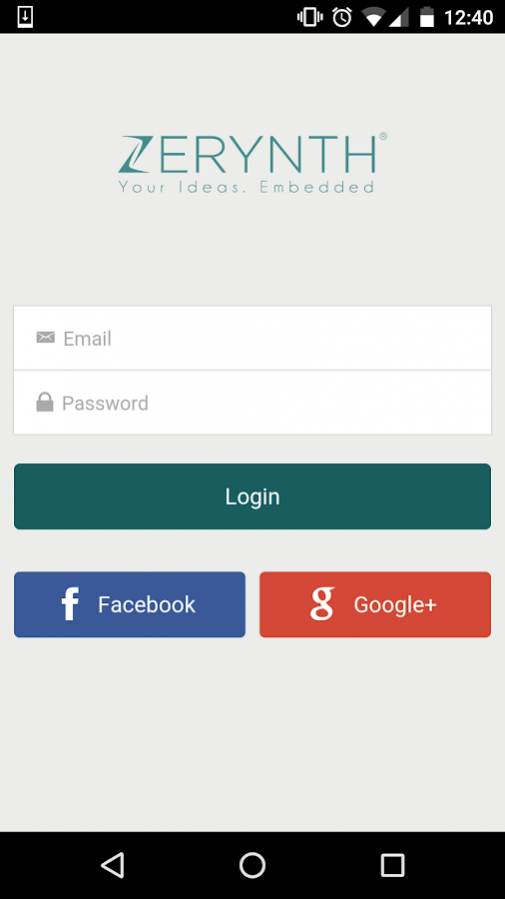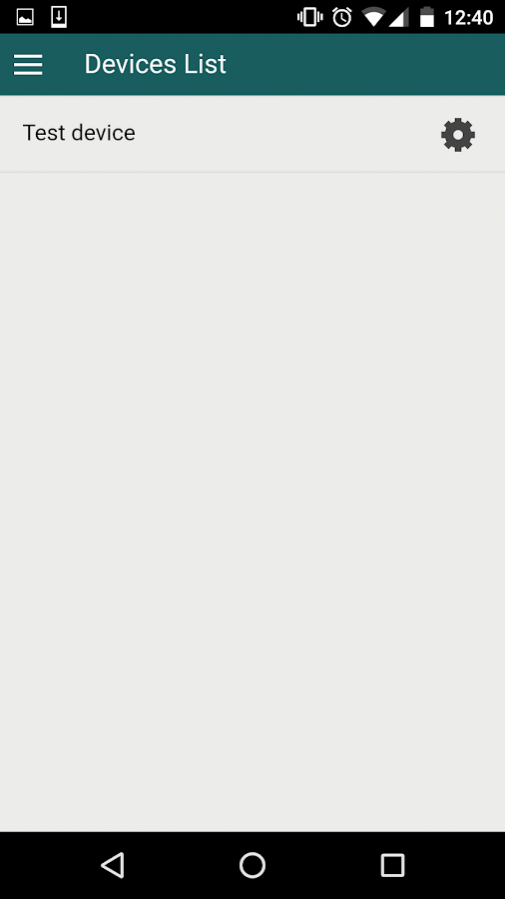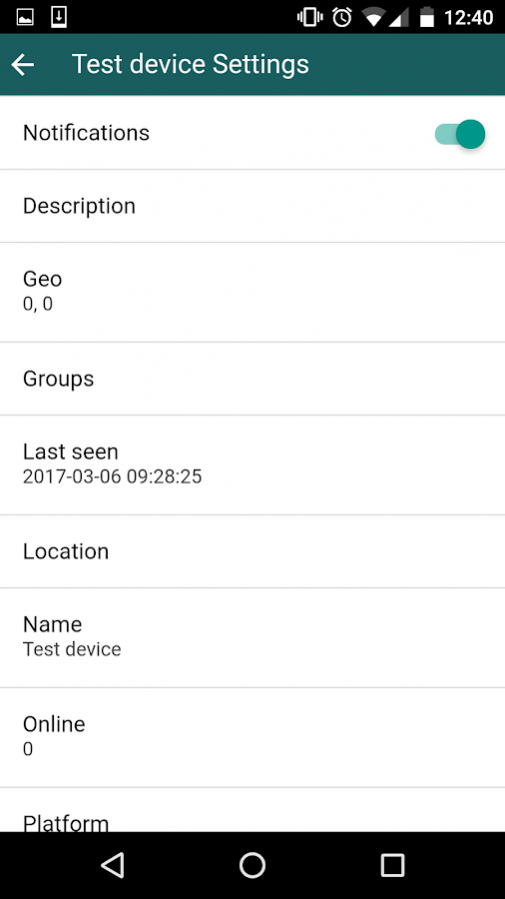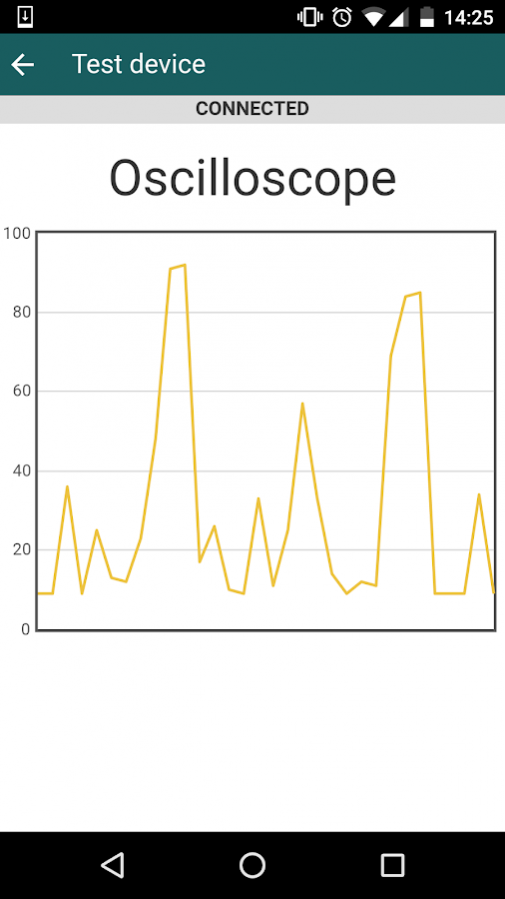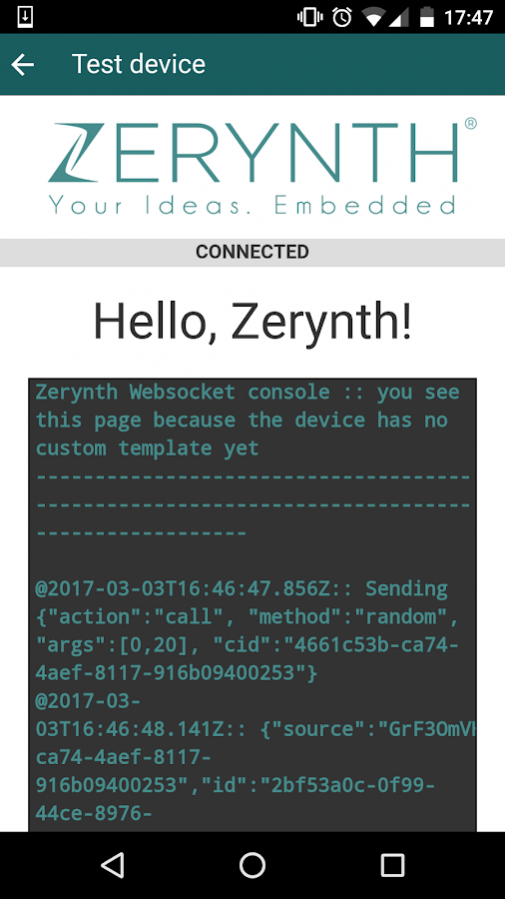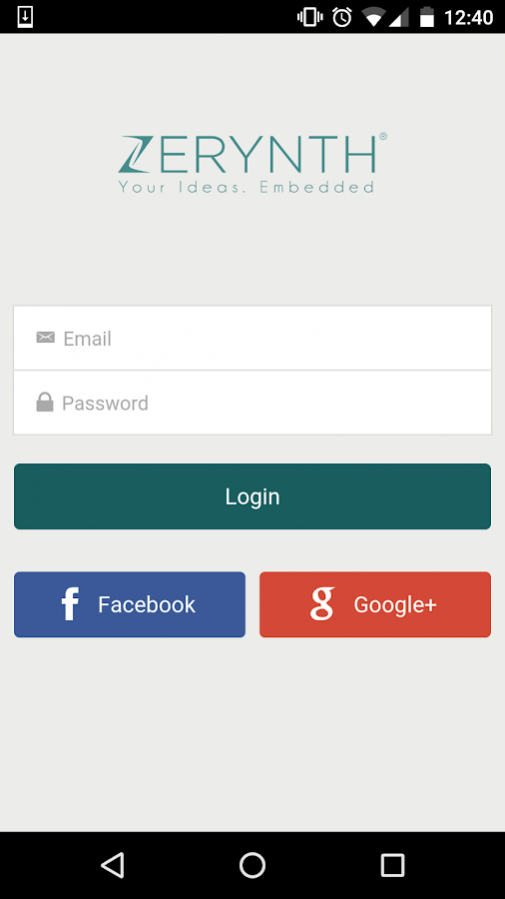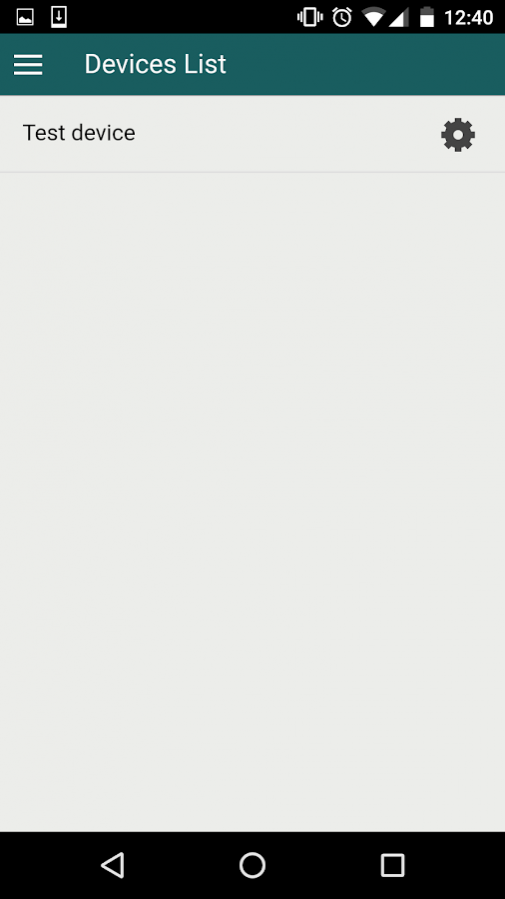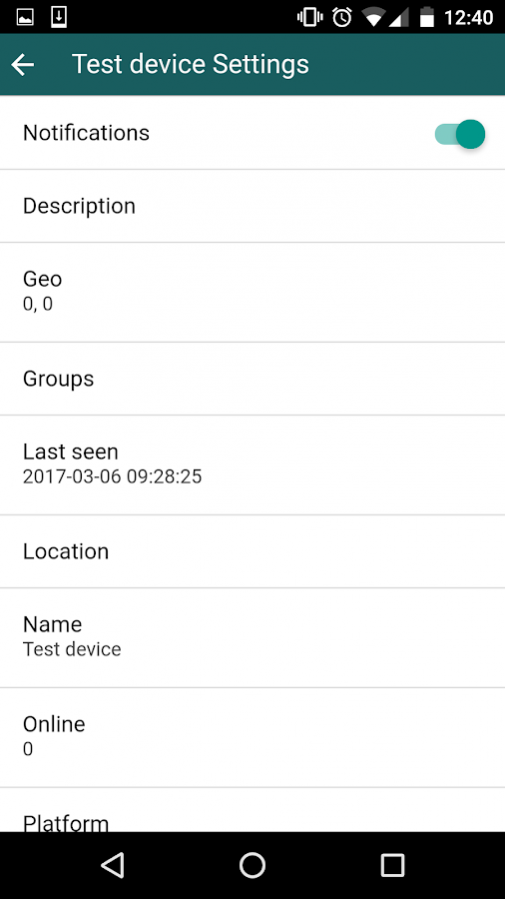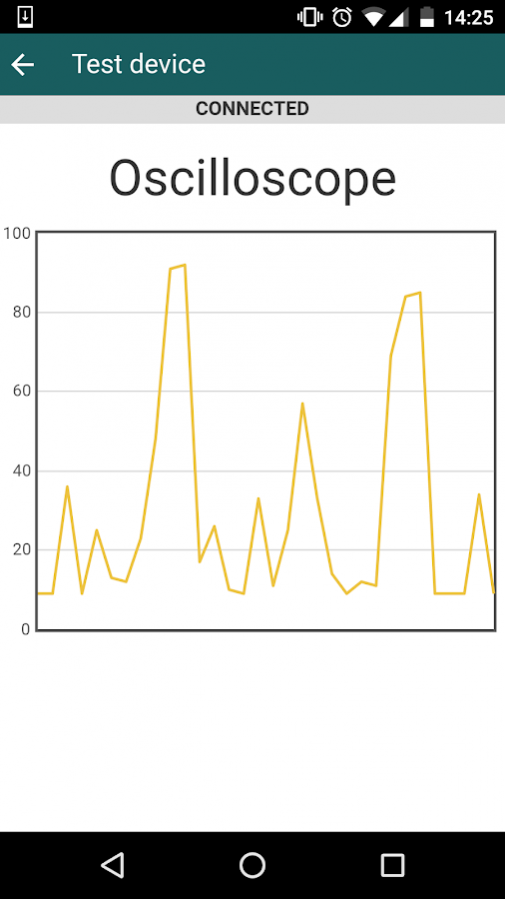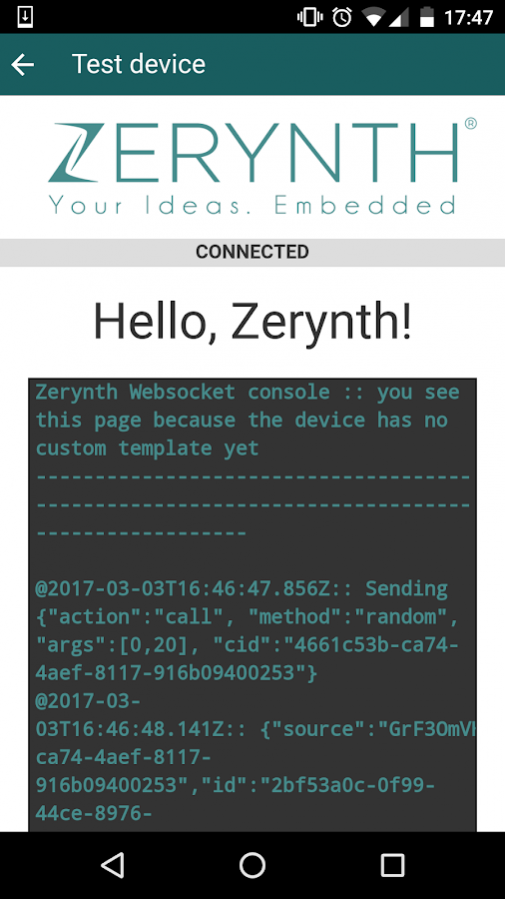Zerynth App 6.1.1
Free Version
Publisher Description
The Zerynth App is a ready to use mobile app that acts as an interface for all the Zerynth powered objects. Turn any mobile into the controller and display for smart objects and IoT systems. No need for Android or iOS code.
- Enable a bidirectional communication channel between the Zerynth script and the App
- HTML 5 rich templates can be remotely uploaded on the fly
----
Zerynth provides an easy to use, professional and performant development suite for the cross-platform and high level design of interactive objects, artistic installations, and internet/cloud connected devices.
The Zerynth App is a ready to use mobile app that acts as an interface for all the Zerynth powered objects. It needs to be installed on a smartphone or tablet and it will become the interface of all the network powered Zerynth objects.
Interactive objects or artistic installations, but also controlled IOT devices need a proper interface. Simple character LCDs and buttons are useful but nowadays considered obsolete. Rather a device with a mobile interface is more and more appreciated. That is the reason why a ready to use App has been integrated into the Zerynth suite.
When launched the Zerynth App gives the user the possibility to monitor and controll all the Zerynth devices linked to the user account. The App will become the interface for each one of them.
Zerynth is a powerful, easy and affordable way to develop innovative devices and applications based on 32-bit micro-controllers (like Arduino Due, Arduino Zero, ESP8266, ST Nucleo F401RE, UDOO, Particle Core, Particle Photon and many other professional and prototyping boards) combined with other state-of-the-art sensors and actuators, and expansion boards. It enables fast prototyping with bleeding-edge boards and components that can quickly be transformed into final designs. Programming examples and reference designs for many applications are provided and they help designers to make the transition from prototype to final product even smoother.
The Zerynth App interfaces are based on HTML 5 templates that can be updated directly in the IDE and transferred to the remote backend. All the logic of interaction between the Zerynth object and the Zerynth App is written in Python, while the UI is specified in HTML and Javascript; this way it is possible to build mobile controlled objects without writing any Android code.
Any data collected or generated by Zerynth powered devices (i.e. room temperature, room light and sound level, etc.) can be shown on mobile by sending an event (and event push notifications!) from Python to the App. The communication also happens the other way round with the App sending events to the Python script which in turn can execute functions. Therefore the App can also work as a remote controller, by specifying in the Python script which event triggers a specific callback (e.g. a switch button in the App can turn a led on and off).
About Zerynth App
Zerynth App is a free app for Android published in the System Maintenance list of apps, part of System Utilities.
The company that develops Zerynth App is Zerynth. The latest version released by its developer is 6.1.1.
To install Zerynth App on your Android device, just click the green Continue To App button above to start the installation process. The app is listed on our website since 2017-05-08 and was downloaded 7 times. We have already checked if the download link is safe, however for your own protection we recommend that you scan the downloaded app with your antivirus. Your antivirus may detect the Zerynth App as malware as malware if the download link to thingsoninternet.biz.viperapp is broken.
How to install Zerynth App on your Android device:
- Click on the Continue To App button on our website. This will redirect you to Google Play.
- Once the Zerynth App is shown in the Google Play listing of your Android device, you can start its download and installation. Tap on the Install button located below the search bar and to the right of the app icon.
- A pop-up window with the permissions required by Zerynth App will be shown. Click on Accept to continue the process.
- Zerynth App will be downloaded onto your device, displaying a progress. Once the download completes, the installation will start and you'll get a notification after the installation is finished.